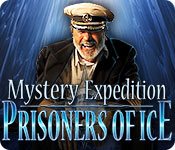Mystery Expedition: Prisoners of Ice: Chapter Three: The Cook
Our Mystery Expedition: Prisoners of Ice Walkthrough is live and ready to guide you through the harsh conditions of the north as you search for the truth about what happened to your grandfather years ago. Use our custom marked screenshots, detailed instructions, and simple puzzle solutions as you face down a dark and insidious power waiting for you out amongst the snowy drifts.

- Take the Bone Key.
- Go back one screen.

- Click on the snow drift on the right to zoom in.
- Use the Snow Shovel on the snow.
- Use the Bone Key on the chest to open it.
- Take the Artifact and the Mechanism Gear.
- Go to the left toward the boat.
- Go forward two screens and then head to the left.

- Click to zoom in on the door with the iced over handle.
- Use the Blow Torch on the handle to melt the ice.
- Go inside.

- Click on the bench to move it.
- Zoom in on the paper that's taped to the bench.
- Go down into the engine room.

- Click to zoom in on the barrel.
- Take the Gas Soaked Rag.
- Go back one screen and go to the left.

- Take the Relic.
- Click to zoom in on the board.
- Move all the black pieces to the left and the white pieces to the right.
- Click on the calendar to note the dates marked.
- Click on the door to see the cook.
- Click on the table to zoom in.
- Take the Button.
- Return to the engine room.

- Click to zoom in on the control panel.
- Use the Button on the missing area.
- Click the down button to lower the hook.
- Click to zoom in on the machine on the right.
- Click on the hook to attach it to the panel.
- Click on the control panel again and click the up button this time.
- Go back three screens and then go forward.

- Click to zoom in on the opening in the hatch.
- Use the Mechanism Gear on the empty area.

- The goal of the puzzle is to move each stone into the area that is the same color.
- Click on the gear to rotate it and then click on the stone to move it in and out of a slot.
- When you're done, go down the hatch.

- Click on the boxes in the back to zoom in.
- Take the Plunger.
- Click to zoom in on the sand.
- Take the Coins.
- Click on the paper hanging on the right to note the steam settings.
- Click to zoom in on the area on the left.
- Take the Puzzle Piece.
- Click on the ropes to start a puzzle.
- The goal of the puzzle is to pick the rope that's on the top.
- Take the Electron Tube when you are done.
- Go back three screens.

- Click to zoom in on the chest.
- Use the Puzzle Piece on the chest.

- The goal of the puzzle is to rotate the rings to form the picture of the ship.
- Work from the inside out.
- The ship doesn't have to be straight.
- See the screenshot above. I had mine slightly shifted.
- Click on the sparkles to start the hidden object scene.

- Find all the items on the list.
- You will receive the Matchbox.

- Click to zoom in on the porthole.
- Use the Gas Soaked Rag on the opening.
- Use the Matchbox on the rag to light it.
- Go to the kitchen.

- Take the Empty Pot.
- Click to zoom in on the counter.
- Take the Knife.
- Click to zoom in on the sink.
- Use the Plunger on the water.
- Take the Steam Valve.
- Click on the cloth to move it.
- This will start a mini-game with plates.

- The goal of the puzzle is to stack the plates according to the three colors outside of each area.
- So if it shows blue on top, red in the middle, and green at the bottom, that's how you need to stack the plates.
- When you are done, click on the cupboard to zoom in and take the Hand and the coins.
- Go to the engine room.

- Click to zoom in on the valves.
- Use the Valve on the machine.

- The goal of the puzzle is to set each valve to the correct steam amount.
- From left to right they need to be set to 30, 75, 15, 100.
- See the screenshot above to see what order they should be set in.
- Go back one screen.

- Click on the nutcracker.
- Click on the springs to remove them.
- Click on the back.
- Take the coins.
- Go forward one screen.